créer un Cv-maker avec batch
- Medjkane Amed

- 17 déc. 2018
- 3 min de lecture
cv-maker: cv-maker est petit programme en batch que j'ai personnellement écris il y'a 4 ans de ça, qui nous permet de créer un Curriculum Vitae enun clin d’œil.
en premier lieu je vous invite à copier le code ci-dessous :
@echo off
title Cv Maker
color c
echo Ms-Dos program
echo -----------------------------------
echo Coded By dodgexnder
echo ------------------------------------
echo.
set /p abc=please select an option:1 to start , 2 for help or 3 to quit
if %abc%== 1 goto main
if %abc%== 2 goto help
if %abc%== 3 goto quit
:main
echo Please enter information below ?
echo THIS SECTION IS ABOUT YOUR PERSONNAL DETAILS:
echo.
echo Please enter the whole information
set /p a= Your last Name:
set /p a1=votre First Name:
set /p b= Date of Birth:
set /p b1= Place of Birth:
set /p c= Your Phone number:
set /p d= Your E-mail:
set /p e= Your Fax:
set /p f= Adresse:
set /p g= Marital Status:
echo THIS SECTION IS ABOUT EDUCATION AND DIPLOMA:
set /p h= Education level:
set /p h1= provide date of education :
set /p i= Diploma 1 :
set /p i1= date of your Diploma 1:
set /p j= Diploma 2:
set /p j1= date of release Diploma 2:
set /p i2= Name of the high school or training center of Diploma1:
set /p j2= Name of the high school or training center of Diploma2:
set /p k= Language1:
set /p k1= level in laguage 1:
set /p k2= Language 2:
set /p k3= level in laguage2:
set /p k4= language 3:
set /p k5= level of language 3:
echo THIS SECTION IS ABOUT PROFESSIONAL EXPERIENCE:
set /p l= your experience field:
set /p l1= your 2nd experience field:
set /p l2= date you start work in your 1st experience:
set /p l3= date you quit work in your 1st experience:
set /p l4= date you start work in your 2nd experience:
set /p l5= date you quit work in your 2nd experience:
set /p l6= Name of company in 1st exprience:
set /p l7= Name of campany in 2nd experience:
echo CURRICULUM VITAE >>cv.doc
echo. >>cv.doc
echo. >>cv.doc
echo PERSONNEL DETAILS >>cv.doc
echo.
echo Last name : %a% >>cv.doc
echo. >>cv.doc
echo First name : %a1% >>cv.doc
echo. >>cv.doc
echo Date of Birth : %b% >>cv.doc
echo. >>cv.doc
echo Place of Birth : >>cv.doc
echo. >>cv.doc
echo Phone number : %c% >>cv.doc
echo. >>cv.doc
echo E-Mail : %d% >>cv.doc
echo. >>cv.doc
echo Fax : %e% >>cv.doc
echo. >>cv.doc
echo Adress : %f% >>cv.doc
echo. >>cv.doc
echo Marital Status : %g% >>cv.doc
echo. >>cv.doc
echo. >>cv.doc
echo EDUCATION AND DIPLOMA >>cv.doc
echo. >>cv.doc
echo. >>cv.doc
echo Education level: %h% %h1% >>cv.doc
echo. >>cv.doc
echo Diploma: %i% in %i1% within %i2% >>cv.doc
echo. >>cv.doc
echo Diploma: %j% in %j1% within %j2% >>cv.doc
echo. >>cv.doc
echo. >>cv.doc
echo LANGUAGES
echo. >>cv.doc
echo 1- %k%: %k1% >>cv.doc
echo. >>cv.doc
echo 2- %k2%: %k3% >>cv.doc
echo. >>cv.doc
echo 3- %k4%: %k5% >>cv.doc
echo. >>cv.doc
echo. >>cv.doc
echo PROFESSIONAL EXPERIENCE
echo. >>cv.doc
echo. >>cv.doc
echo %l% From %l2% To %l3% within %l6% >>cv.doc
echo.>>cv.doc
echo %l1% From %l4% To %l5% within %l7% >>cv.doc
echo.
echo you can find your cv , just search for cv.doc
echo please press enter to see more details
pause>nul
:help
echo this program is designed for standard CV
echo please Do not forget to use capital letters for proper nouns.....etc.
echo EXAMPLE: for john write John .
set /p dcb= press Y to quit N to go to the menu(Y/N)
if %dcb%== y goto exit
if %dcb%== N goto main
:quit
set /p acb= press Y to quit N to go to the menu(Y/N)
if %acb%== y goto exit
if %acb%== N goto main
pause>nul
echo thank you for using this simple MS-DOS programm
echo for more details please contact on dodgexender@gmail.com
après ça collez le dans un éditeur de texte (Notepad ,Notepad++....)
ne modifiez rien dans ce code
puis enregistrez le fichier en tant que cvmaker.bat
maintenant il vous suffit juste de double cliquer sur le fichier cvmaker.bat
voir l'image ci-dessous

Après ça remplissez le formulaire avec vos informations personnelles
voir l'image ci-dessous

a la fin un fichier cv.doc est généré automatiquement
ouvrez le fichier cv.doc et vous trouverez votre cv
voir l'image ci-dessous

maintenant vous avez juste a le personnaliser a votre guise .





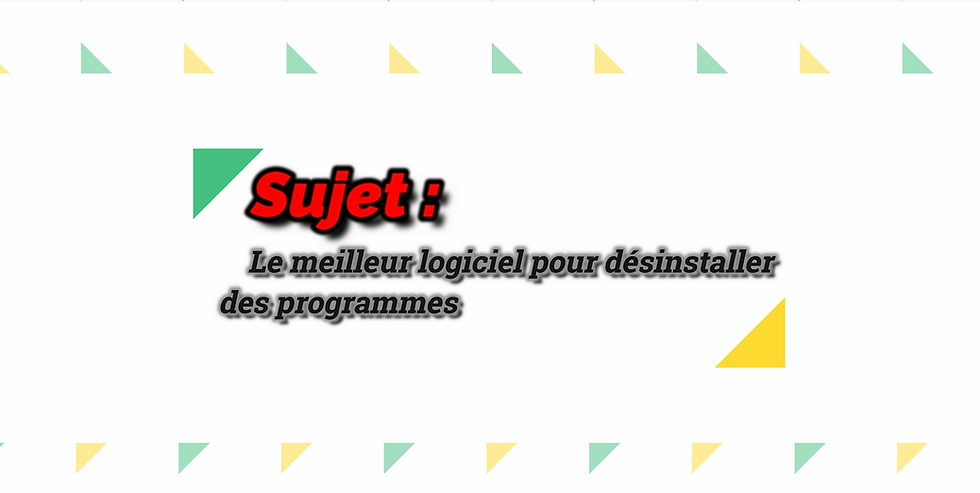
Commentaires